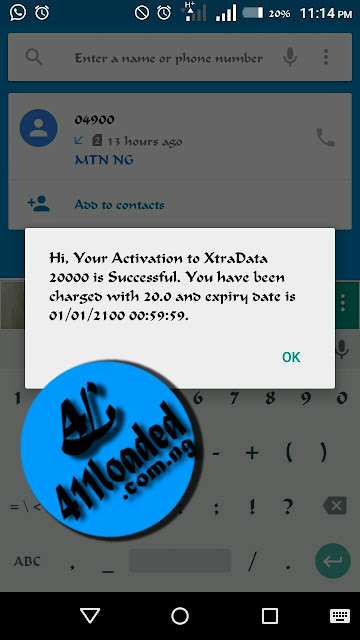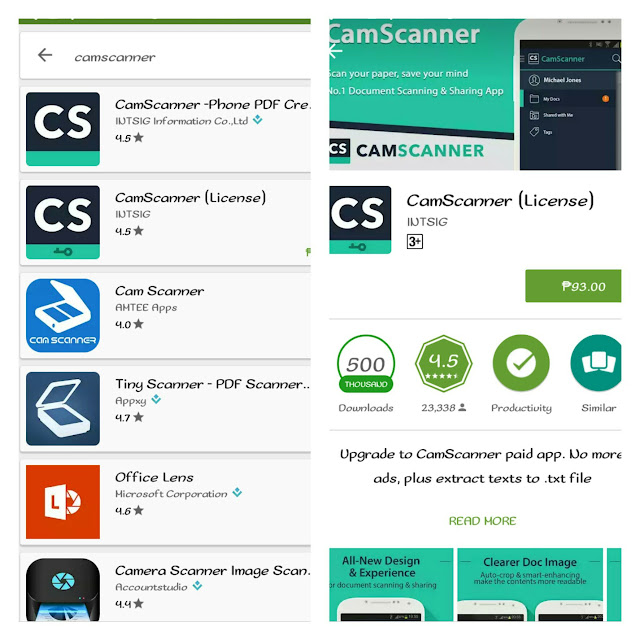This feature was recently added to the official updated xui stock rom by infinix to hot note users, but most of us find it difficult to activate the network speed display and even how to activate the 3fingers screenshot feature and that is why I decided to write on it.
So Toady we will be looking at steps and procedures to activate the network speed and many more features.
STEPS TO ACTIVATE THE NETWORK SPEED DISPLAY
First of all navigate the your menu and locate system manager, launch it and follow this below steps to activate:
1. When you launch the system manager =>click bandwidth manager
2. And you will see "display the network speed on status bar" enable it and that all.
So you activate the speed to show when the screen is locked or unlocked, it your choice to make!!!
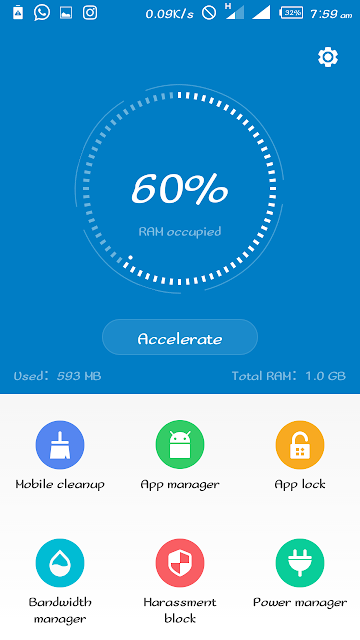

HIW TO ACTIVATE THE 3FINGERS SCREENSHOT FEATURE
To activate the 3fingers screenshot feature, you will have to navigate to settings=>scroll down to action and click it
and you will be left with many ACTIONS like:
TAP TO WAKE: this action works when your screen is on or off, that is when it is off you can double tap to wake and when it's on your can also double tap to sleep(which is double clicking to turn screen on or off).

QUICK START: this action also works only when your screen is off, and to make it work lets take for instance that you want to play a song, you can simply use your finger to write the letter M on the screen and it will lead you straight to music.
ONE-HAND MODE: this works when you slide left or right from home key like the below screenshot

And now for the 3 fingers screenshot feature :
You will just have to slide up or down on any ui to take a screenshot.

That's all and thanks for reading
Kindly rebroadcast and share with friends and family, don't forget to use the comment box below, thanks!!!
So Toady we will be looking at steps and procedures to activate the network speed and many more features.
STEPS TO ACTIVATE THE NETWORK SPEED DISPLAY
First of all navigate the your menu and locate system manager, launch it and follow this below steps to activate:
1. When you launch the system manager =>click bandwidth manager
2. And you will see "display the network speed on status bar" enable it and that all.
So you activate the speed to show when the screen is locked or unlocked, it your choice to make!!!
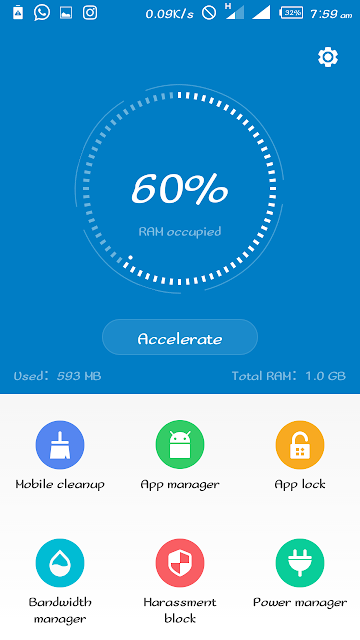

HIW TO ACTIVATE THE 3FINGERS SCREENSHOT FEATURE
To activate the 3fingers screenshot feature, you will have to navigate to settings=>scroll down to action and click it
and you will be left with many ACTIONS like:
TAP TO WAKE: this action works when your screen is on or off, that is when it is off you can double tap to wake and when it's on your can also double tap to sleep(which is double clicking to turn screen on or off).

QUICK START: this action also works only when your screen is off, and to make it work lets take for instance that you want to play a song, you can simply use your finger to write the letter M on the screen and it will lead you straight to music.
ONE-HAND MODE: this works when you slide left or right from home key like the below screenshot

And now for the 3 fingers screenshot feature :
You will just have to slide up or down on any ui to take a screenshot.

That's all and thanks for reading
Kindly rebroadcast and share with friends and family, don't forget to use the comment box below, thanks!!!